معرفی نرم افزارهای جدید
نرم افزار نقاشی تکسچر Adobe Substance 3D Painter
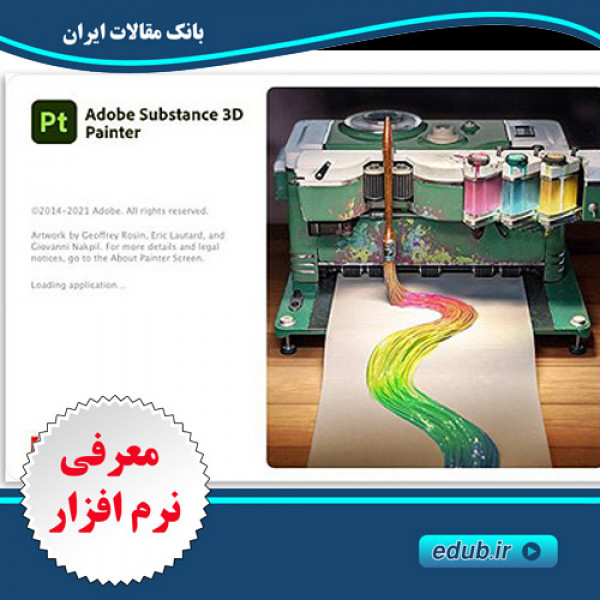
Adobe Substance 3D Painter نرم افزار قدرتمند در حوزه نقاشی سه بعدی می باشد و دارای قابلیت ها و ویژگی هایی است که هرگز پیش از این دیده نشده است. این نرم افزار دارای یک محیط کار بهبود یافته تری نسبت به نرم افزارهای مشابه خود است که ساخت تکسچر (بافت) را برای 3D assets بسیار آسان کرده است.
نرم افزار نقاشی تکسچر Adobe Substance 3D Painter v7.2.3.1197 x64
Adobe Substance 3D Painter نرم افزار قدرتمند در حوزه نقاشی سه بعدی می باشد و دارای قابلیت ها و ویژگی هایی است که هرگز پیش از این دیده نشده است. این نرم افزار دارای یک محیط کار بهبود یافته تری نسبت به نرم افزارهای مشابه خود است که ساخت تکسچر (بافت) را برای 3D assets بسیار آسان کرده است. همچنین این نرم افزار دارای یک رابط کاربری بسیار کاربرپسند است که خلق خلاقانه ترین نقاشی های سه بعدی را برای شما امکان پذیر خواهد کرد. این نرم افزار با قابلیتهایی نظیر Particles Brushes Material Painting ،Substance Brushes و ...، برای اولین بار پا در این عرصه پا گذاشته و ساخت تکسچرهای فوق العاده ای را برای هنرمندان صنعت بازی سازی ممکن کرده است.
قابلیت های کلیدی نرم افزار Substance Painter:
- دارای یک تکنولوژی جدید در زمینه ساخت Texture Painting
- دارای قابلیت ها و ویژگی هایی که هرگز پیش از این دیده نشده است
- دارای یک محیط کار بهبود یافته تری نسبت به نرم افزارهای مشابه خود
- آسان کردن ساخت تکسچر (بافت) برای 3D assets
- دارای یک رابط کاربری بسیار کاربرپسند است که خلق خلاقانه ترین نقاشی های سه بعدی را برای شما امکان پذیر خواهد کرد
- سازگار با نسخه های مختلف ویندوز
- و ...
سیستم مورد نیاز
System requirements
This page regroups system requirements and hardware compatibility information.
Supported systems
Below is a list of hardware and systems supported by the application:
Minimum
- OS: Windows 10 (64bit, version 1909)
- CPU:
- Intel Core i3
- AMD Ryzen 3
- GPU:
- Nvidia Geforce GTX 1060
- Nvidia Quadro M2000
- AMD Radeon RX 580
- VRAM: 4GB
- RAM: 8GB
- Hard drive: 20 GB HDD
Recommended
- OS: Windows 10 (64bit)
- CPU:
- Intel Core i7
- AMD Ryzen 7
- GPU:
- Nvidia Geforce GTX 2080
- Nvidia Quadro RTX 4000
- AMD Radeon RX 6700 XT
- VRAM: 8GB
- RAM: 16GB
- Hard drive: 30 GB SSD
Optimal
- OS: Windows 10 (64bit)
- CPU:
- Intel Core i9
- AMD Ryzen 9
- GPU:
- Nvidia Geforce RTX 3080
- Nvidia Quadro RTX 6000
- AMD Radeon RX 6800 XT
- VRAM: 16GB
- RAM: 32GB
- Hard drive: 50 GB SSD
General recommendations
To get good performance when using the UV Tile workflow we advise to use:
- 32GB of RAM
- GPU with 8GB of VRAM
- SSD to store both project and application cache.
Miscellaneous:
- For working in comfortable conditions we recommend a monitor with a resolution greater than 1 Mega Pixels and wider than 1280 pixels.
- Exporting at 8K (8192*8192 pixels) requires a GPU with more than 2GB of VRam.
- Only versions 2019.x and above have been notarized in order to run on MacOS 10.15 (Catalina).
- On CentOS 7.5 or older, the application may not start because of a library dependency issues (FT_Get_Font_Format error). We recommend updating the system or installing the following library .
- To use the software via RDP (Remote Desktop) see the dedicated documentation page .
- Crash on Ryzen CPU when baking, can be fixed by updating the BIOS.
Supported GPUs
Below is a list of the GPU models compatible with the application:
- NVIDIA GeForce GTX 1060 and above
- NVIDIA Quadro M2000 and above
- AMD Radeon RX 580 and above
- AMD Radeon Pro 5300 M
Computation freeze can happen in some rare cases on AMD VEGA GPUs.
Minimum GPU Drivers Versions
Below is a list of the minimum GPU drivers version required for the application to run without issues. This list may be subject to changes as new versions release.
To download new drivers see: GPU has outdated drivers .
Nvidia
- GeForce : 442.50
- Quadro : 442.50
Linux
- GeForce : 410.73
- Quadro : 410.73
AMD
Windows / Linux
- Radeon : 19.7.1
- Radeon Pro / Firepro : 18.Q4
Intel
Windows / Linux
- All : 15.33
Drivers compatibility issues
For a detailed list of GPU drivers issues per constructor please take a look a the dedicated documentation page .
GPU Raytracing for Baking
To enable GPU Raytracing via Optix or DXR the minimum drivers recommended above must be installed.
DXR requires the following minimum configuration as well:
- Windows 10 version 1809 (build number 10.0.17763), see this page for more information
- GPU with Pascal architecture (Nvidia GeForce 10XX)
GPU raytracing runs optimally on dedicated ray tracing hardware such as NVIDIA GeForce RTX or NVIDIA Quadro RTX GPUs.
مطالب مرتبط
-
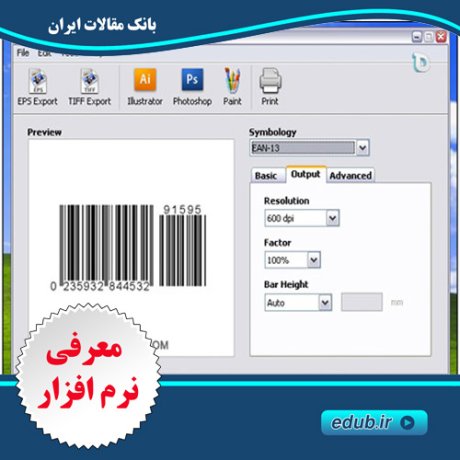 نرم افزار طراحی و ساخت بارکد Easy Barcode Creator
نرم افزار طراحی و ساخت بارکد Easy Barcode Creator
-
 نرم افزار ساخت چهره های متحرک و سخنگو CrazyTalk Animator PRO
نرم افزار ساخت چهره های متحرک و سخنگو CrazyTalk Animator PRO
-
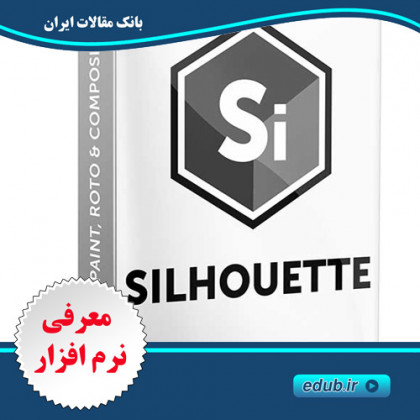 نرم افزار ساخت جلوه های ویژه Boris FX Silhouette
نرم افزار ساخت جلوه های ویژه Boris FX Silhouette
-
 نرم افزار تبدیل عکس به طرح های رنگی کارتونی Cartoon Art
نرم افزار تبدیل عکس به طرح های رنگی کارتونی Cartoon Art
-
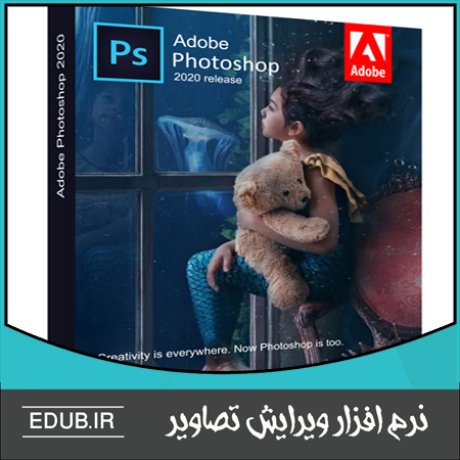 نرم افزار ادوبی فتوشاپ 2020 پرتابل Adobe Photoshop 2020
نرم افزار ادوبی فتوشاپ 2020 پرتابل Adobe Photoshop 2020
-
 نرم افزار تبدیل تصاویر به الگوی طراحی دوخت STOIK Stitch Creator
نرم افزار تبدیل تصاویر به الگوی طراحی دوخت STOIK Stitch Creator
-
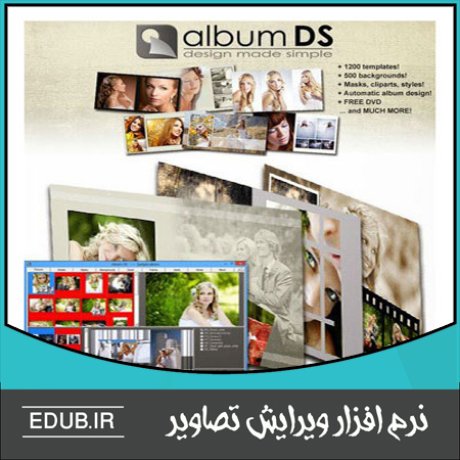 نرم افزار طراحی و ساخت آلبوم عکس عروس و داماد Album DS
نرم افزار طراحی و ساخت آلبوم عکس عروس و داماد Album DS
-
 نرم افزار متحرک سازی تصویر و ساخت انیمیشن DP Animation Maker
نرم افزار متحرک سازی تصویر و ساخت انیمیشن DP Animation Maker
تگها
مطالب پربیننده
- سئوالات و پاسخنامه آزمون دکترای مهندسی صنایع سال ۱۴۰۳
- سئوالات و پاسخنامه آزمون دکترای مهندسی پزشکی سال ۱۴۰۳
- سئوالات و پاسخنامه آزمون دکترای مهندسی مکانیک (2) سال ۱۴۰۳
- سئوالات و پاسخنامه آزمون دکترای مهندسی مکانیک (1) سال ۱۴۰۳
- سئوالات و پاسخنامه آزمون دکترای مهندسی نقشه برداری سال ۱۴۰۳
- سئوالات و پاسخنامه آزمون دکترای مهندسی عمران سال ۱۴۰۳
- سئوالات و پاسخنامه آزمون دکترای مهندسی برق سال ۱۴۰۳
- سئوالات و پاسخنامه آزمون دکترای علوم شناختی سال ۱۴۰۳
- سئوالات و پاسخنامه آزمون دکترای علوم کامپیوتر و بیوانفورماتیک سال ۱۴۰۳
- سئوالات و پاسخنامه آزمون دکترای ژئوفیزیک سال ۱۴۰۳
- سئوالات و پاسخنامه آزمون دکترای فیزیک سال ۱۴۰۳
- سئوالات و پاسخنامه آزمون دکترای ریاضی سال ۱۴۰۳
- سئوالات و پاسخنامه آزمون دکترای آمار سال ۱۴۰۳
- سئوالات و پاسخنامه آزمون دکترای آموزش زبان و ادبیات انگلیسی سال ۱۴۰۳
- سئوالات و پاسخنامه آزمون دکترای بیوشیمی سال ۱۴۰۳
- سئوالات و پاسخنامه آزمون دکترای شهرسازی سال ۱۴۰۳
- سئوالات و پاسخنامه آزمون دکترای معماری سال ۱۴۰۳
- سئوالات و پاسخنامه آزمون دکترای مدرسی معارف اسلامی سال ۱۴۰۳
- سئوالات و پاسخنامه آزمون دکترای علوم ارتباطات سال ۱۴۰۳
- سئوالات و پاسخنامه آزمون دکترای حسابداری سال ۱۴۰۳
- سئوالات و پاسخنامه آزمون دکترای گردشگری سال ۱۴۰۳
- سئوالات و پاسخنامه آزمون دکترای حقوق سال ۱۴۰۳
- سئوالات و پاسخنامه آزمون دکترای مدیریت سال ۱۴۰۳
- سئوالات و پاسخنامه آزمون دکترای علم اطلاعات و دانش شناسی سال ۱۴۰۳
- سئوالات و پاسخنامه آزمون دکترای روانشناسی ۲ سال ۱۴۰۳
- سئوالات و پاسخنامه آزمون دکترای سنجش و اندازه گیری سال 1403
- سئوالات و پاسخنامه آزمون دکترای روانشناسی سال 1403
- سئوالات و پاسخنامه آزمون دکترای علوم تربیتی سال 1403
- سئوالات و پاسخنامه آزمون دکترای فلسفه سال 1403
- سئوالات و پاسخنامه آزمون دکترای الهیات و معارف اسلامی سال 1403
- قوانین کلاس و مدرسه
- قالب آماده و زیبای پاورپوینت(15)
- ۵ فیلم که همه زنان ایرانی باید تماشا کنند
- شعار سال ۱۴۰۱ «سال تولید، دانشبنیان و اشتغالآفرین»
- پورنوگرافی چیست و چه اثری بر مغز و رابطه جنسی دارد؟
- رنگ چشم هایتان درباره شما و اجدادتان چه می گوید؟
- قالب زیبای پاورپوینت برای ارائه پروپوزال و دفاع رساله دکترا
- قالب پاورپوینت کادر دار زیبا
- متن کامل دعای جوشن کبیر با ترجمه
- قالب پاورپوینت گرافیکی و طرح دار زیبا
- قالب پاورپوینت گرافیکی زیبا
- نمونه تدریس درس اول هدیه آسمان پنجم
- قالب پاورپوینت گرافیکی جالب
- اندکی درباره درسپژوهی
- قیافه و ظاهر واسه متولدین کدوم ماه، خیلی مهمه؟
- چشم رنگی ها چه شخصیتی دارند؟ روانشناسی رنگ چشم ها
- قالب پاورپوینت
- همه زائران سلطان
- کتاب پسری که جادویی شد
- معرفی کتاب
- دوستی با کتاب
- قالب پاورپوینت گرافیکی
- درباره محسن رضایی
- تکنولوژی و اهمیت آن در زندگی امروزی
- معرفی کتاب
- خلاصه کتاب سواد بصری
- درباره فخرالدین عراقی
- درباره امیر کبیر
- کتاب پیوند زخم خورده
- کتاب راهنمای کامل Interaction access

